[phpBB Debug] PHP Notice: in file [ROOT]/ext/phpbbseo/usu/event/listener.php on line 561: Indirect modification of overloaded property phpbb/user::$lang has no effect
Current Forum Technical Issues
- jackspratt
- udonmap.com
- Posts: 16913
- Joined: July 2, 2006, 5:29 pm
 Current Forum Technical Issues
Current Forum Technical Issues
I don't know if this is relevant to the current issues being experienced, but I have just noticed the following line appearing in very faded text above and "behind" the main forum screen (windows 10 and Firefox):
- stattointhailand
- udonmap.com
- Posts: 19114
- Joined: October 25, 2007, 11:34 pm
- Location: Oiling the locks on my gun case
Re: Current Forum Technical Issues
Been getting that same message for a while now
Re: Current Forum Technical Issues
Thanks, I've forwarded this to the tech support guy.
- vincemunday
- udonmap.com
- Posts: 3709
- Joined: December 11, 2014, 11:36 pm
- Location: Udon Thani ex North Stifford and Ramsgate
- Contact:
Re: Current Forum Technical Issues
This is the same one I got Pauljackspratt wrote: ↑March 20, 2020, 3:32 pmI don't know if this is relevant to the current issues being experienced, but I have just noticed the following line appearing in very faded text above and "behind" the main forum screen (windows 10 and Firefox):
[phpBB Debug] PHP Notice: in file [ROOT]/ext/phpbbseo/usu/event/listener.php on line 561: Indirect modification of overloaded property phpbb/user::$lang has no effect
The forest was shrinking daily but the trees kept voting for the axe as its handle was made of wood and they thought it was one of them.
- Declan MacPherson
- udonmap.com
- Posts: 1463
- Joined: June 2, 2019, 5:59 pm
Re: Current Forum Technical Issues
I get this too at the top of the page.
A friend tried to join a week or so ago. He was stopped and told he's a spammer and to contact admins if it is a mistake. He tried to send an email to admins to ask why, and the email timed out.[phpBB Debug] PHP Notice: in file [ROOT]/ext/phpbbseo/usu/event/listener.php on line 561: Indirect modification of overloaded property phpbb/user::$lang has no effect
"Put on the whole armor of God, that ye may be able to stand against the wiles of the devil." - Ephesians 6:11
Re: Current Forum Technical Issues
^ Infrequently when I try to make a UM post, I get an admin message that it's been blocked due to being suspected spam with spamhaus as the service flagging my message. This happens on my 3BB home Wi-Fi connection so I either turn on my VPN or disconnect from Wi-Fi and use my DTAC data service and it posts OK.
Previously this blockage would last for days and sometimes need me to contact spamhaus for resolution but more recently, it's been less restrictive and the block would go within a few hours.
Based on my more recent experience, your mate can try again and it should work.
Previously this blockage would last for days and sometimes need me to contact spamhaus for resolution but more recently, it's been less restrictive and the block would go within a few hours.
Based on my more recent experience, your mate can try again and it should work.
Re: Current Forum Technical Issues
For what it’s worth I’ve been getting that banner across the top of the screen for over a year & it’s not affected functionality in any way
Age & treachery will always triumph over youth & ability
Re: Current Forum Technical Issues
You could fix it for 'em, what with you being our mechanic.
This message has been submitted successfully, but it will need to be approved by a moderator before it is publicly viewable. You will be notified when your post has been approved.
- Declan MacPherson
- udonmap.com
- Posts: 1463
- Joined: June 2, 2019, 5:59 pm
Re: Current Forum Technical Issues
Thanks.tamada wrote: ↑September 19, 2020, 8:39 am^ Infrequently when I try to make a UM post, I get an admin message that it's been blocked due to being suspected spam with spamhaus as the service flagging my message. This happens on my 3BB home Wi-Fi connection so I either turn on my VPN or disconnect from Wi-Fi and use my DTAC data service and it posts OK.
Previously this blockage would last for days and sometimes need me to contact spamhaus for resolution but more recently, it's been less restrictive and the block would go within a few hours.
Based on my more recent experience, your mate can try again and it should work.
He tried last night and again this morning with a different email address and with VPN on and off. It seemed to be going well and going through and then it timed out. He has given up.
"Put on the whole armor of God, that ye may be able to stand against the wiles of the devil." - Ephesians 6:11
Re: Current Forum Technical Issues
The problem here is the advent of dynamic IP address assignment. Your IP address changes from time to time. When you get a message about Spamhaus, it means that at one time, your current IP address was identified as a source of spam. To get a new IP address, turn EVERYTHING (router, modem, computer, etc.) off for at least five minutes. Then turn it all back on and you'll have a new IP address assigned and the problem will most likely be gone.Declan MacPherson wrote: ↑September 20, 2020, 12:29 pmHe tried last night and again this morning with a different email address and with VPN on and off. It seemed to be going well and going through and then it timed out. He has given up.
- Declan MacPherson
- udonmap.com
- Posts: 1463
- Joined: June 2, 2019, 5:59 pm
Re: Current Forum Technical Issues
He joined Thai Visa.
"Put on the whole armor of God, that ye may be able to stand against the wiles of the devil." - Ephesians 6:11
Re: Current Forum Technical Issues
When I go to Udon Map page, I get an error message saying issue with Udon Map facebook. Been like that for over a week
Best being part of this forum by placing the intellectual challenged on foes list. A lot less post to read and a great time saver.
Re: Current Forum Technical Issues
When I open the home page, it momentarily opens normally but then jumps to what is the "Facebook Page" below the currency exchange rate table and presents this message, "Your request couldn't be processed
There was a problem with this request. We're working on getting it fixed as soon as we can." This has been happening for a few days. It doesn't prevent me from using the site, but have to scroll up to the top to view topics and posts. Clicking on a new topic will then cause the same jump to the bottom, requiring scrolling back to the top again to resume viewing topics and posts.
There was a problem with this request. We're working on getting it fixed as soon as we can." This has been happening for a few days. It doesn't prevent me from using the site, but have to scroll up to the top to view topics and posts. Clicking on a new topic will then cause the same jump to the bottom, requiring scrolling back to the top again to resume viewing topics and posts.
- pf-flyer
- udonmap.com
- Posts: 593
- Joined: April 4, 2007, 11:25 pm
- Location: 26 Kilometers East of Udorn
Re: Current Forum Technical Issues
[quote="Udon Map" post_id=591808 time=1600607560 user_id=31673]
[quote="Declan MacPherson" post_id=591761 time=1600579776 user_id=50570]He tried last night and again this morning with a different email address and with VPN on and off. It seemed to be going well and going through and then it timed out. He has given up.[/quote][color=#0000BF]The problem here is the advent of dynamic IP address assignment. Your IP address changes from time to time. When you get a message about Spamhaus, it means that at one time, your current IP address was identified as a source of spam. To get a new IP address, turn EVERYTHING (router, modem, computer, etc.) off for at least five minutes. Then turn it all back on and you'll have a new IP address assigned and the problem will most likely be gone.[/color]
[/quote]
It would also be a good to delete your ARP Table on your PC to get rid of the latent IP address in the ARP table that is causing the problem. The ARP table will then rebuild with a new set of entries.
[quote="Declan MacPherson" post_id=591761 time=1600579776 user_id=50570]He tried last night and again this morning with a different email address and with VPN on and off. It seemed to be going well and going through and then it timed out. He has given up.[/quote][color=#0000BF]The problem here is the advent of dynamic IP address assignment. Your IP address changes from time to time. When you get a message about Spamhaus, it means that at one time, your current IP address was identified as a source of spam. To get a new IP address, turn EVERYTHING (router, modem, computer, etc.) off for at least five minutes. Then turn it all back on and you'll have a new IP address assigned and the problem will most likely be gone.[/color]
[/quote]
It would also be a good to delete your ARP Table on your PC to get rid of the latent IP address in the ARP table that is causing the problem. The ARP table will then rebuild with a new set of entries.
"Life is like a tube of toothpaste. Outward pressure brings out the inward contents."
- Stantheman
- udonmap.com
- Posts: 1524
- Joined: February 9, 2009, 3:33 am
Re: Current Forum Technical Issues
When I go to Udon Map Facebook page here is what pops up for me, so I at least don't see problems.
Re: Current Forum Technical Issues
I still get the error, using Chrome. I do have some extensions to block adds and popups, might be the cause.Stantheman wrote: ↑November 16, 2020, 6:35 amWhen I go to Udon Map Facebook page here is what pops up for me, so I at least don't see problems.
Screenshot_20201115-173519_Facebook.jpg
Best being part of this forum by placing the intellectual challenged on foes list. A lot less post to read and a great time saver.
Re: Current Forum Technical Issues
I didn’t even know this link existed on the home page as I’ve got active topics bookmarked.
I also get this error. I’ve deleted all cookies & website data but it hasn’t helped. It’s the same on all my Apple devices.
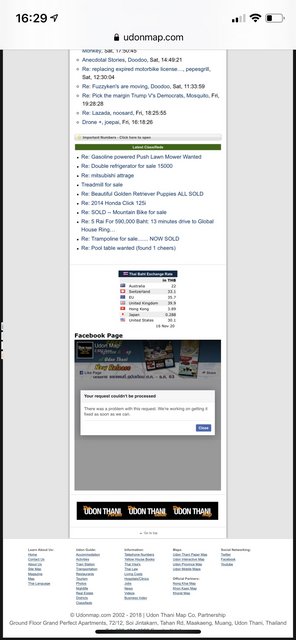
Age & treachery will always triumph over youth & ability
Re: Current Forum Technical Issues
I just tried it again, and again, no error. I use Chrome, no VPN. I wonder if it could be a FB issue....
