Does anyone use GPRS?
- beer monkey
- udonmap.com
- Posts: 14553
- Joined: January 1, 2006, 8:08 am
- Contact:
- beer monkey
- udonmap.com
- Posts: 14553
- Joined: January 1, 2006, 8:08 am
- Contact:
tar stevo.... so i am getting there, all i need to get is a net simcard (ais/d-tac) available from phone shops,un-lock my motorola and plug in to USB and go, (hopefully) and save myself 6900baht.
on an earlier post it was mentioned differant classes of phone's anyone know what a motorola V3 i would be?
on an earlier post it was mentioned differant classes of phone's anyone know what a motorola V3 i would be?
Can You Dig It Dug.?
Class 10beer monkey wrote:tar stevo.... so i am getting there, all i need to get is a net simcard (ais/d-tac) available from phone shops,un-lock my motorola and plug in to USB and go, (hopefully) and save myself 6900baht.
on an earlier post it was mentioned differant classes of phone's anyone know what a motorola V3 i would be?
-
wilson_smith
- udonmap.com
- Posts: 289
- Joined: May 6, 2006, 1:03 pm
- beer monkey
- udonmap.com
- Posts: 14553
- Joined: January 1, 2006, 8:08 am
- Contact:
-
wilson_smith
- udonmap.com
- Posts: 289
- Joined: May 6, 2006, 1:03 pm
I just re-listed it here:
http://www.udonmap.com/udonthaniforum/v ... 2851#22851
http://www.udonmap.com/udonthaniforum/v ... 2851#22851
That seems incredibly high BM... I would test that here.beer monkey wrote:anyone know ?beer monkey wrote:
a bit confused with this speed thing to, everyone quotes kbps, when i look at the speed on my system it says Mbps ??
as i look now it says 48Mbps.
http://www.bandwidthplace.com/
1 Mbps = 1024 Kbps.
Dial-up is around 56Kbps
GPRS 85Kbps
Most Thai internet cafe's (high speed ones) use 256/128Kbps
- beer monkey
- udonmap.com
- Posts: 14553
- Joined: January 1, 2006, 8:08 am
- Contact:
looking at the conversion you did it seems incredible !!!Stevo wrote:That seems incredibly high BM... I would test that here.beer monkey wrote:anyone know ?beer monkey wrote:
a bit confused with this speed thing to, everyone quotes kbps, when i look at the speed on my system it says Mbps ??
as i look now it says 48Mbps.
http://www.bandwidthplace.com/
1 Mbps = 1024 Kbps.
Dial-up is around 56Kbps
GPRS 85Kbps
Most Thai internet cafe's (high speed ones) use 256/128Kbps
just did that test, and came up with 955.1kbps. putting in wireless and UK.
when i point at the pc icon on the bottom of the screen it says speed 48.0Mbps and sometimes goes down to 24.0Mbps.
Can You Dig It Dug.?
Bandwidth tests
BM...
when you go to the test website make sure you don't have it stored in cache somewhere.. That'll give you some wicked out of wack speeds.. To do it, go to the website and then hit CTRL F5 That'll purge any cache and give you a true b/w test..
when you go to the test website make sure you don't have it stored in cache somewhere.. That'll give you some wicked out of wack speeds.. To do it, go to the website and then hit CTRL F5 That'll purge any cache and give you a true b/w test..
Dave
Hi, Beer Monkey!beer monkey wrote:looking at the conversion you did it seems incredible !!!Stevo wrote:That seems incredibly high BM... I would test that here.beer monkey wrote:anyone know ?beer monkey wrote:
a bit confused with this speed thing to, everyone quotes kbps, when i look at the speed on my system it says Mbps ??
as i look now it says 48Mbps.
http://www.bandwidthplace.com/
1 Mbps = 1024 Kbps.
Dial-up is around 56Kbps
GPRS 85Kbps
Most Thai internet cafe's (high speed ones) use 256/128Kbps
just did that test, and came up with 955.1kbps. putting in wireless and UK.
when i point at the pc icon on the bottom of the screen it says speed 48.0Mbps and sometimes goes down to 24.0Mbps.oh well learnt something else today thanks stevo.
48Mbps is probably the speed within your LAN (= Local Area Network -> inside your house), so between your wireless card (it's my guess you use that sort of connection device) and your router (ADSL modem or whatever you use). The website mentioned above allows you to check your WAN (= Wide Area Network) connection speed, that is the speed between your router and their web server (it is this information that is more relevant if you want to know your Internet connection speed).
- beer monkey
- udonmap.com
- Posts: 14553
- Joined: January 1, 2006, 8:08 am
- Contact:
Thanks Val, I think that I'll stop by telewiz this next trip and get a modem for my laptop for Hong (whean's sister) to use. She always commandeers my laptop when I visit and always asks why it does not have internet when she knows that I have internet at home.valentine wrote:Hi WM, think it would be ideal for you. USB port and self powered from computer, just plug it in and go. Comes complete with CD installation disc as well.
After Whean gets her visa the family wants me to look into getting Hong a student visa to see how she does in a university in the US. I like this idea as I have paid for her to finish high school and would hate to see her take that additional education and go to work in "seven" or down in Pattaya.
WM
Remember that not getting what you want is sometimes a wonderful stroke of luck
Re: Bandwidth tests
Another thing that you can do to ensure that you are not looking at Cached pwebpages is hit the refresh button. That reloads from the original server instead of cache.FrazeeDK wrote:BM...
when you go to the test website make sure you don't have it stored in cache somewhere.. That'll give you some wicked out of wack speeds.. To do it, go to the website and then hit CTRL F5 That'll purge any cache and give you a true b/w test..
WM
Remember that not getting what you want is sometimes a wonderful stroke of luck
48 Mbps is out of whack for a wireless connection point. Inside houses on wired connections you can get 100 Mbps or with Gig-e you can get 1000 Mbps but wireless is much less than this. Additionally, wireless speeds reduce dramatically with ever increasing distances from the access point and heaven forbid putting a couple of walls in the way. Another thing that you need to watch for with a wireless access point is encripting the access. If you have an unprotected access others with wireless cards can access the internet (or your computer) thru your router thereby reducing your ul/dl speeds by the data that they are ul/dl'ing. If you need to do this then open your browser and put inPapy Ion wrote: 48Mbps is probably the speed within your LAN (= Local Area Network -> inside your house), so between your wireless card (it's my guess you use that sort of connection device) and your router (ADSL modem or whatever you use). The website mentioned above allows you to check your WAN (= Wide Area Network) connection speed, that is the speed between your router and their web server (it is this information that is more relevant if you want to know your Internet connection speed).
"Http://xxx.xxx.x.x"
where xxxx = the ip address of your router
then you can manage the access thru the adminstration tab.
Also, do not change the ip address unless you can remember things forever well or write it down. You can always find out the default ip of a router but will need some savy knowledge to get one that you have forgotten unless you already have some proper snooping tools on your computer.
WM
Remember that not getting what you want is sometimes a wonderful stroke of luck
- Bandung_Dero
- udonmap.com
- Posts: 3724
- Joined: July 10, 2005, 8:53 am
- Location: Ban Dung or Perth W.A.
Just to clear up some confusion regarding connection speeds I have posted this screen snapshot from my NoteBook.
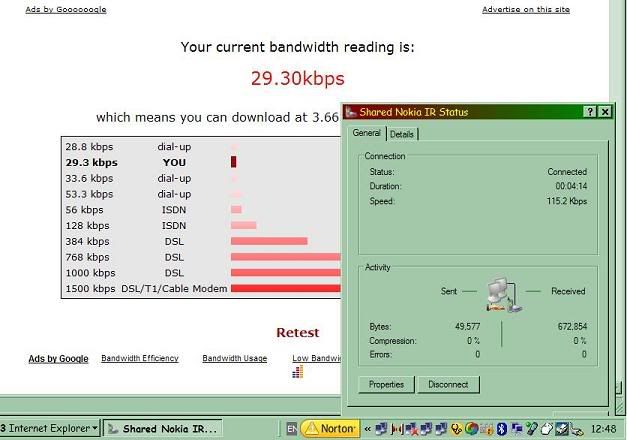
You will see that I was clocked at 29.3 kbps on a bandwidth web site. On the right is my modem connection 115.2 kbps. I'm currently using the IR option on both my phone and NoteBook. My BlueTooth adapter connects at the same speed, I believe Solomon is 115.2 kbps also. Some of you think the modem (Solomon, Bluetooth etc.) speed is the GPRS speed but it isn't. I'm sure there is hardware and software around that will speed up GPRS but it is still dependant on your phone provider and their hardware.
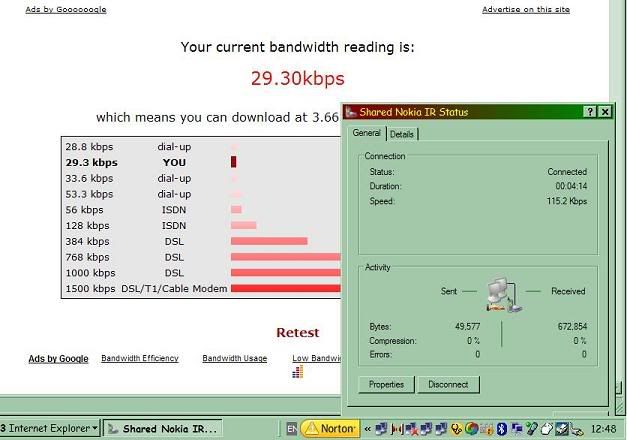
You will see that I was clocked at 29.3 kbps on a bandwidth web site. On the right is my modem connection 115.2 kbps. I'm currently using the IR option on both my phone and NoteBook. My BlueTooth adapter connects at the same speed, I believe Solomon is 115.2 kbps also. Some of you think the modem (Solomon, Bluetooth etc.) speed is the GPRS speed but it isn't. I'm sure there is hardware and software around that will speed up GPRS but it is still dependant on your phone provider and their hardware.
Sent from my 1977 Apple II using 2 Heinz bake bean cans and piano wire!
- beer monkey
- udonmap.com
- Posts: 14553
- Joined: January 1, 2006, 8:08 am
- Contact:
- Bandung_Dero
- udonmap.com
- Posts: 3724
- Joined: July 10, 2005, 8:53 am
- Location: Ban Dung or Perth W.A.
Exactly, most mobile phones these days can have some sort of interface with your PC whether it be hardwired, Infra-Red, Bluetooth etc. There is no difference in the connection bandwidth between a phone or a Solomon type modem when using the same network eg AIS DTAC etc. I use my Nokia 8910i which has both an IR and Bluetooth interface and when comparing it to my friend who uses Solomon there appears to be no difference.Stevo wrote:They both do the same job Sean.... why buy a modem, when you already have one in your phone?
Sent from my 1977 Apple II using 2 Heinz bake bean cans and piano wire!
